[Tips] How to Embed Your Font Files in Powerpoint
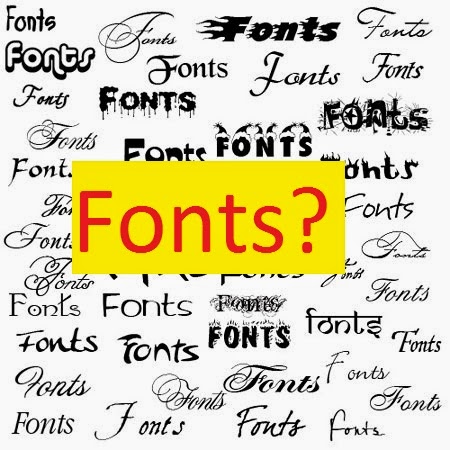 Did you ever
face the problem of changing fonts in Powerpoint. You used an awesome font
while making the presentation, but when you tried to present the presentation
on another computer, the fonts were different .Well, in reality, the fonts are
not changing—the presentation computer just doesn’t have the same font files
installed. To resolve this problem, just follow these simple steps.
Did you ever
face the problem of changing fonts in Powerpoint. You used an awesome font
while making the presentation, but when you tried to present the presentation
on another computer, the fonts were different .Well, in reality, the fonts are
not changing—the presentation computer just doesn’t have the same font files
installed. To resolve this problem, just follow these simple steps.
When you save your
PowerPoint file (only on Windows), you should
1.Click File, Select
‘Options’.
2. From the
various options, select ‘Save’
3. Select the ‘Embed
Fonts in the File’ check box and press OK.
Now, your
presentation will keep the font file and your fonts will not change when you
move computers (unless you give your presentation on a Mac since this doesn’t
work on it).
If you are using Mac then save your slides a jpegs images and then
drag and drop the JPEGs into PPT and save yourself from the problem of changing
fonts.
[Tips] How to Embed Your Font Files in Powerpoint
![[Tips] How to Embed Your Font Files in Powerpoint](https://blogger.googleusercontent.com/img/b/R29vZ2xl/AVvXsEgcjIYfuwp4GCCkk4nGNoJI1XKhFhTByhdMOFNH4gDRQLhNA-5ei1NxV8eaFCn-MGkcJ0rPumvUYe_IMf2zu3XVpdO-yI7ElkLkRj5ih6GxHaGaSwDXkzrix9RCJobeRyt5KS_JPUsxlfQ/s72-c/1.jpg) Reviewed by Cars Explorers
on
04:22:00
Rating:
Reviewed by Cars Explorers
on
04:22:00
Rating:
![[Tips] How to Embed Your Font Files in Powerpoint](https://blogger.googleusercontent.com/img/b/R29vZ2xl/AVvXsEgcjIYfuwp4GCCkk4nGNoJI1XKhFhTByhdMOFNH4gDRQLhNA-5ei1NxV8eaFCn-MGkcJ0rPumvUYe_IMf2zu3XVpdO-yI7ElkLkRj5ih6GxHaGaSwDXkzrix9RCJobeRyt5KS_JPUsxlfQ/s72-c/1.jpg) Reviewed by Cars Explorers
on
04:22:00
Rating:
Reviewed by Cars Explorers
on
04:22:00
Rating:












Usually i use templates from http://www.poweredtemplate.com and similar websites, but sometimes there is no subscription or other issues happens and your article is perfect in solving this kind of problems.
ReplyDelete