How to Create Cool Images/Memes for Social Media using Powerpoint
I bet you would agree that Powerpoint is the de-facto presentation software for businesses. Some of you might also suggest that it is the easiest platform in the world to use. But most of us don't use the program to its full potential.
With Powerpoint, you can easily edit and create cool Images which you can use it for your blog or social media. Here's how we do it.
- Add an image as the square background.
- Right-click the added image, go to 'Arrange,' and select 'Send to Back' in the drop down.
- Goto Insert and click Insert Text Box.
- Write your content on the image wherever you desire.
You can change the colour and
opacity of the box. To do this Select the text Box Right
click --> Format
Shape. You will get some options,
No fill: This will keep your text box with transparent background.
Solid fill: Here your can select the color of the text box and also you can set its opacity by setting its transparency.
Gradient Fill : In this option, your can select your color and select the gradient level from the various options available. You can also set the gradient angle and design your own shades.
Picture or Texture Fill : You can either select a background picture for your text box or select any available texture from the texture fill option.
You can also experiment with the
border of your text box in Line option. Where you can set it as No Line or a
Solid Line of your favorite color and width or you can use gradient Line.
Lastly, Select the box and background image, then right click --> Group --> Group.
Now you can Right Click and save your image and use it on social media or your blog or wherever you want.
No fill: This will keep your text box with transparent background.
Solid fill: Here your can select the color of the text box and also you can set its opacity by setting its transparency.
Gradient Fill : In this option, your can select your color and select the gradient level from the various options available. You can also set the gradient angle and design your own shades.
Picture or Texture Fill : You can either select a background picture for your text box or select any available texture from the texture fill option.
Pattern fill : If your not happy
with gradient or picture then try out pattern fill. Various patterns are
available in this option which you can use and the best part is you can change
both foreground and background color of the pattern.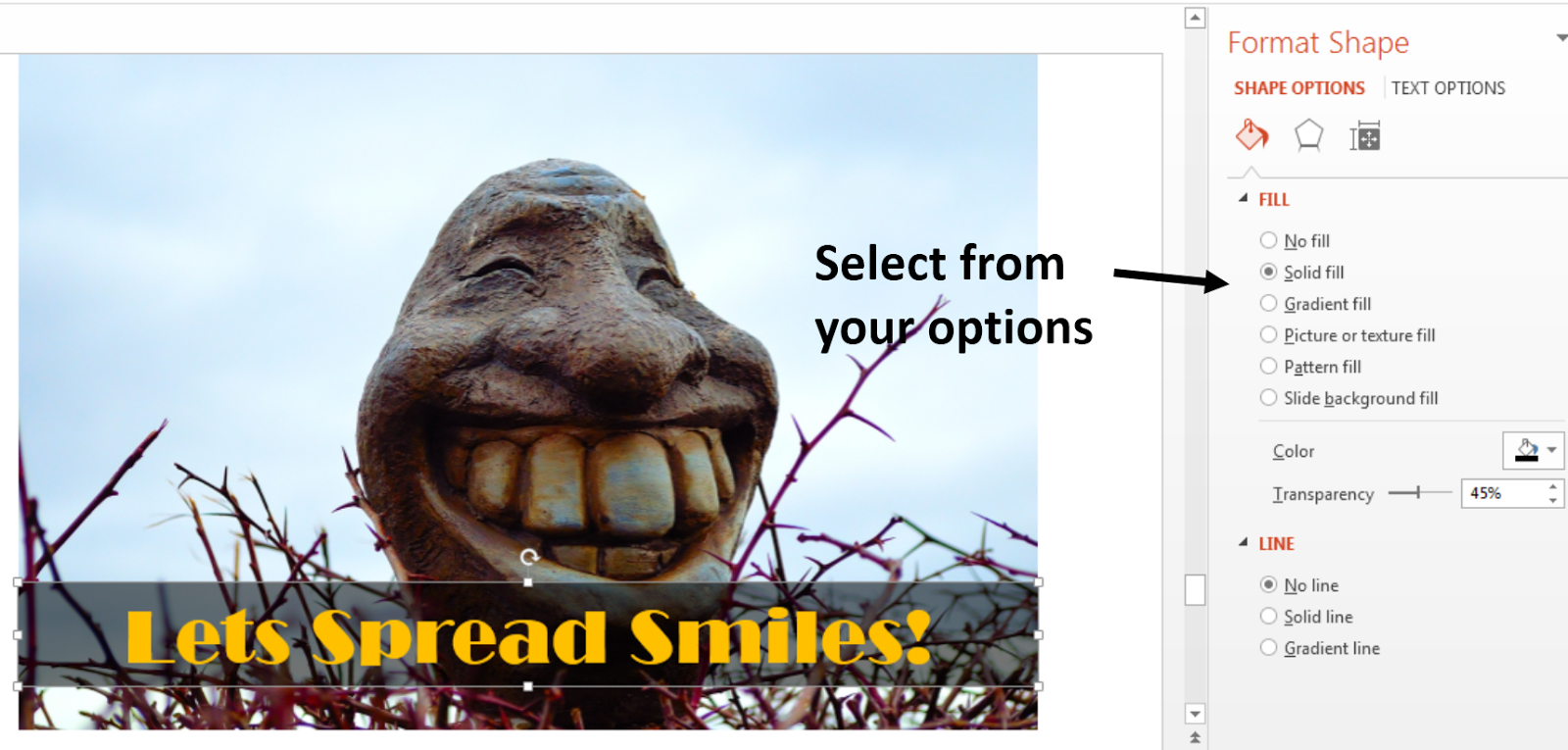
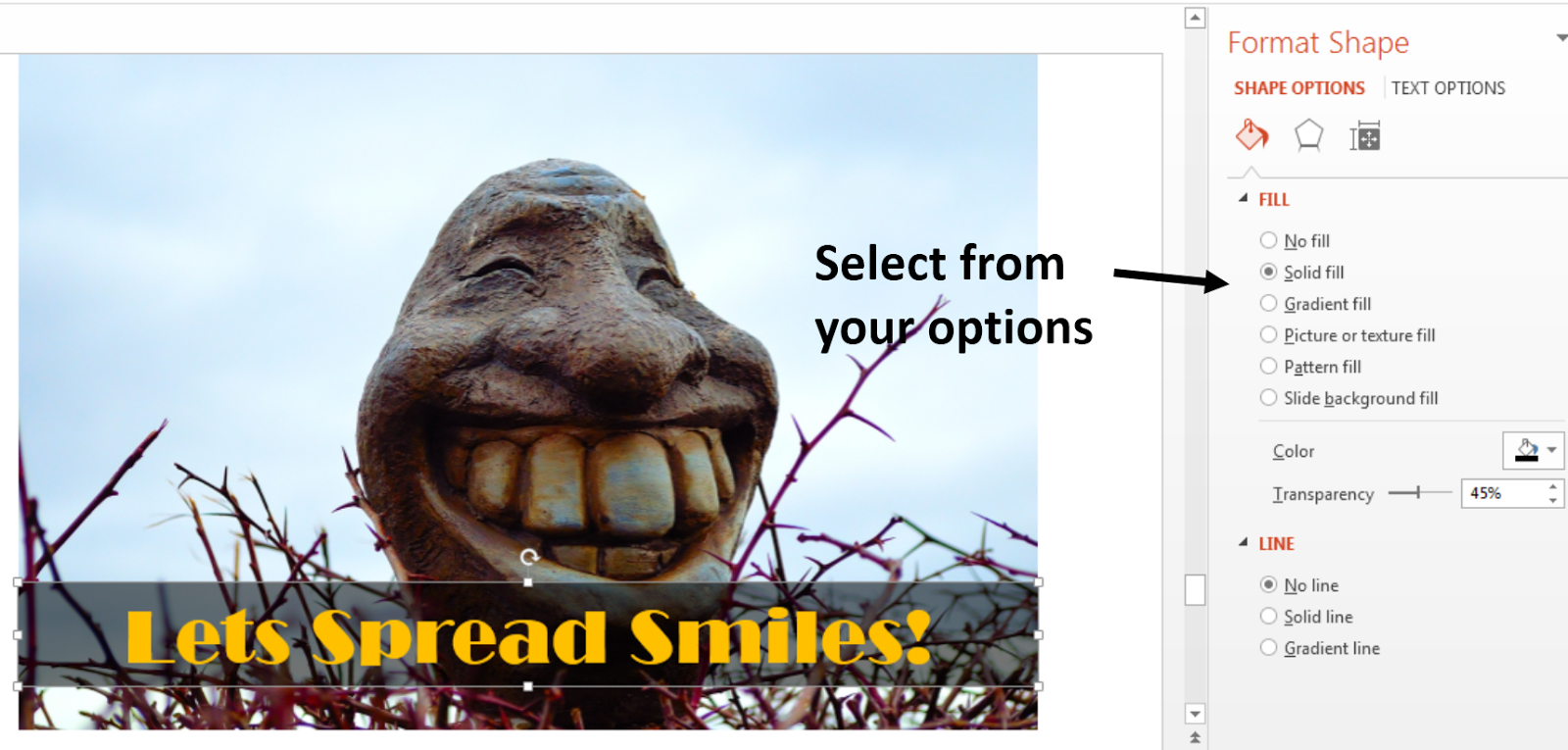
Lastly, Select the box and background image, then right click --> Group --> Group.
Now you can Right Click and save your image and use it on social media or your blog or wherever you want.
How to Create Cool Images/Memes for Social Media using Powerpoint
 Reviewed by Cars Explorers
on
05:03:00
Rating:
Reviewed by Cars Explorers
on
05:03:00
Rating:
 Reviewed by Cars Explorers
on
05:03:00
Rating:
Reviewed by Cars Explorers
on
05:03:00
Rating:














No comments: