How to ‘Type’ documents using your voice
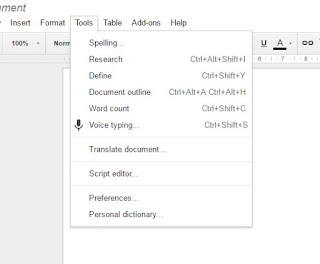 I don’t use Word and Excel as often as I used to, so I chose not to subscribe to Microsoft Office 365 when I bought my new Windows 10 PC. Instead, I use Google Docs. The other day when using the service, I was informed about a new feature that lets you dictate text and make text edits using your voice. To my surprise, the feature worked quite well.
I don’t use Word and Excel as often as I used to, so I chose not to subscribe to Microsoft Office 365 when I bought my new Windows 10 PC. Instead, I use Google Docs. The other day when using the service, I was informed about a new feature that lets you dictate text and make text edits using your voice. To my surprise, the feature worked quite well.
It only works in Google Chrome (www.google.com/chrome). Go to docs.google.com, then log into your Gmail account. Click Blank to create a new document or open any of your previous files. Now click the Tools tab, then click the ‘Voice typing’ option. You’ll see a big microphone button. It’s set to ‘English (US)’ by default, so change it to any language you want using the dropdown menu. Now simply click the mic icon, click Allow, then slowly dictate what you would type. Say ‘New line’ or ‘New paragraph’ and your cursor will automatically jump to the next line/paragraph.
This video here shows you some other useful commands you can use with Google Docs, including how to delete text and create bullet points. It managed to type 80 per cent of what I was saying correctly. I also found it much easier to edit the text later, as opposed to typing the entire thing. To save this file to your PC, click the File tab, move your cursor to ‘Download as’, then select in what format you want it (Word or PDF).
How to ‘Type’ documents using your voice
 Reviewed by Cars Explorers
on
03:55:00
Rating:
Reviewed by Cars Explorers
on
03:55:00
Rating:
 Reviewed by Cars Explorers
on
03:55:00
Rating:
Reviewed by Cars Explorers
on
03:55:00
Rating:











No comments: