How to Type words containing special characters
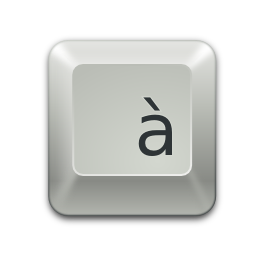 When you type a foreign-language word you sometimes need to include special characters (known as diacritical marks). Common examples include the acute (é); circumflex (â), and tilde (õ). If you ever need to use these letters, your best option is to use the hidden Windows tool, Character Map. Search for ‘charmap’ on your PC, then press Enter to open it.
When you type a foreign-language word you sometimes need to include special characters (known as diacritical marks). Common examples include the acute (é); circumflex (â), and tilde (õ). If you ever need to use these letters, your best option is to use the hidden Windows tool, Character Map. Search for ‘charmap’ on your PC, then press Enter to open it.
You’ll see a grid of numbers and upper- and lower-case letters in different alphabets. Click the dropdown menu at the top and change the default font from Arial to whatever you want. If you’re typing a word that has a diacritical mark – pinã colada, for example – then type pin into the field below and select the ‘a’ with a tilde from the grid. Now click Select, then Copy. Finally, click your cursor where you want to paste this text (for example, in your email or Word) and press Ctrl+V to do that.
How to Type words containing special characters
 Reviewed by Cars Explorers
on
23:02:00
Rating:
Reviewed by Cars Explorers
on
23:02:00
Rating:
 Reviewed by Cars Explorers
on
23:02:00
Rating:
Reviewed by Cars Explorers
on
23:02:00
Rating:












No comments: