Make An Invisible Folder To Protect Private Files
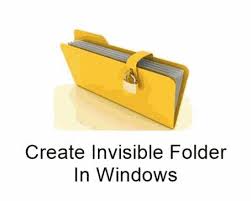
There is a way to keep your private files secure on your computer if someone else have an access to it. You can hide folders in Windows without and third party software.
1) Create a new folder anywhere you want, name it anything you want.
1) Create a new folder anywhere you want, name it anything you want.
2) Right click on folder and select Properties ->Customize tab ->Change Icon and after select one of blank icons from icons list.
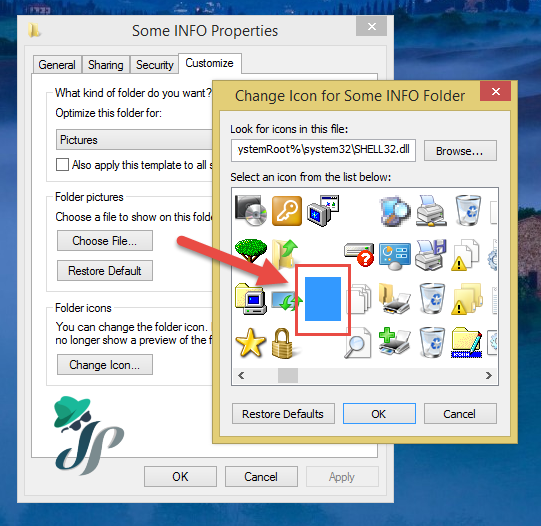.png)
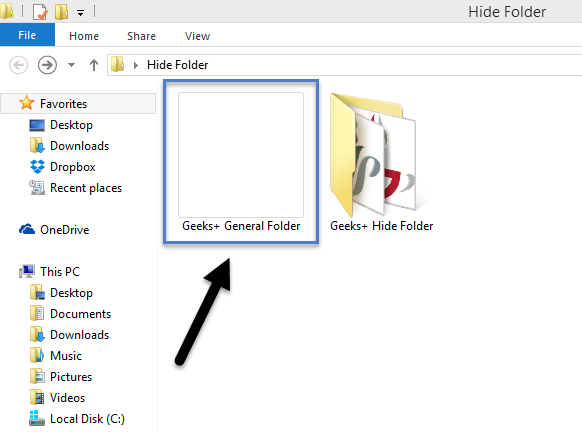
3) Now we need to hide name to make it 100% undetectable. Right click on that folder and choose Rename line. While renaming press Ctrl on keyboard and type 255 ( Rename as Ctrl+255 ).
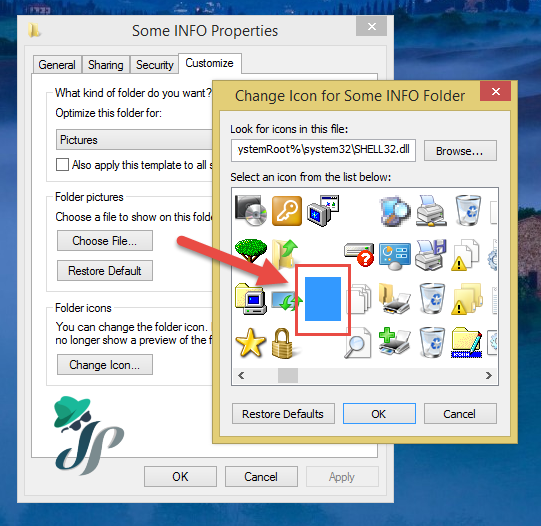.png)
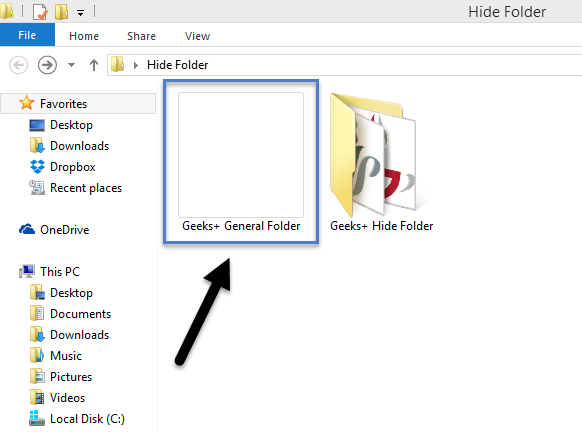
3) Now we need to hide name to make it 100% undetectable. Right click on that folder and choose Rename line. While renaming press Ctrl on keyboard and type 255 ( Rename as Ctrl+255 ).
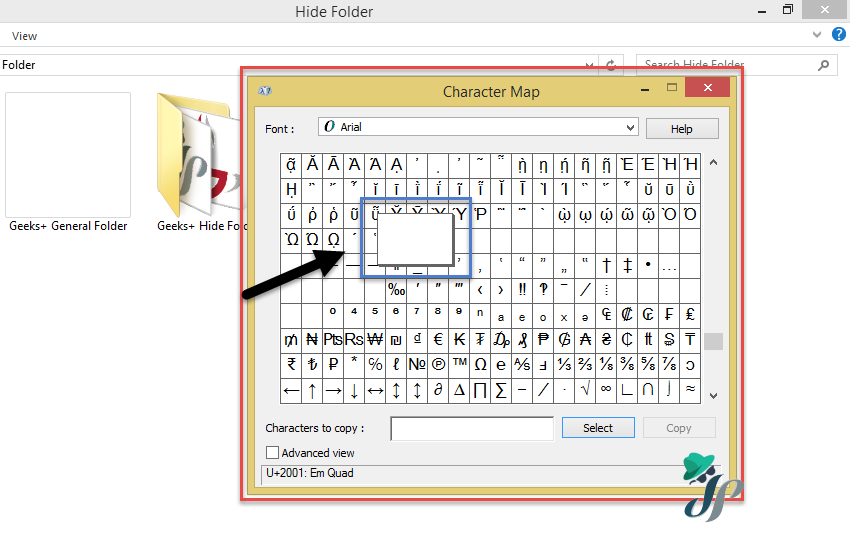.png)
4) And you can see now
folder is completely hidden. And to find it go to that directory where
is placed folder and press Ctrl+A to select all icons from directory you
are in it.
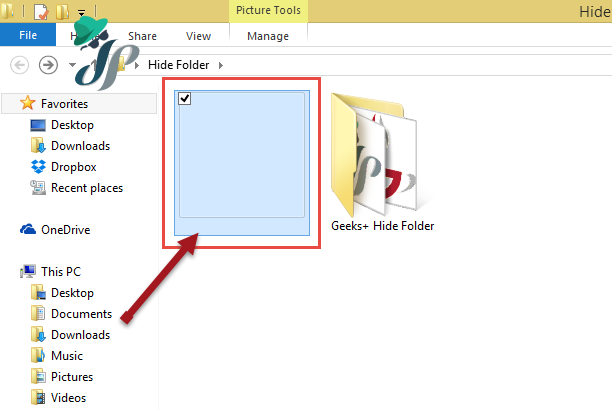.png)
You can add any private files to hidden folder and keep them safe.
Make An Invisible Folder To Protect Private Files
 Reviewed by Cars Explorers
on
02:01:00
Rating:
Reviewed by Cars Explorers
on
02:01:00
Rating:
 Reviewed by Cars Explorers
on
02:01:00
Rating:
Reviewed by Cars Explorers
on
02:01:00
Rating:











No comments: